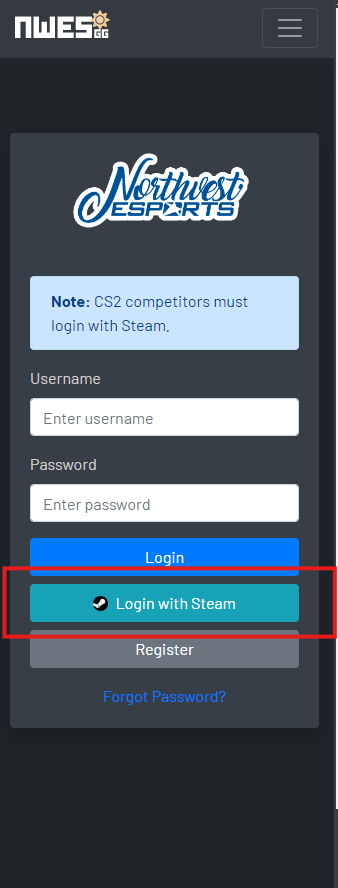Competitor Companion
How do I create a team?
Create a team
- Click Teams in the Navigation
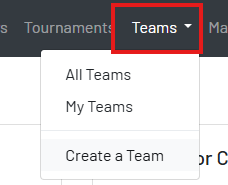
- Click Create a Team
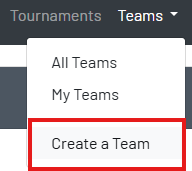
How do I edit my roster?
Edit your roster
- Click Teams in the Navigation
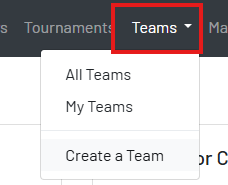
- Click My Teams
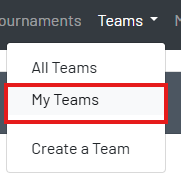
- Click Edit Roster

How do I add my email address?
Add your email
- Click your Username in the Navigation
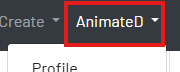
- Click Edit Profile
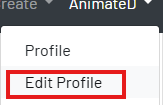
How do I unregister from a tournament?
You can unregister from the tournament page
- Find the tournament
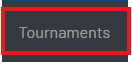
- Find your team and click the trash can icon

I have two accounts or registered with email prior to Steam registration.
Multiple accounts
- Send an email to jake@nwesports.org with your account name and steam account.
Where to download the app
Click the button below to download from Microsoft Store
How to run the app
Download from Microsoft Store
How to login to the app
Competitor Companion is a taskbar app
- Locate the NWES icon in your taskbar

- Right click the app icon and click Login
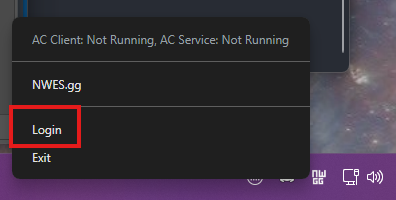
- Click Login with Steam in the open window